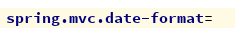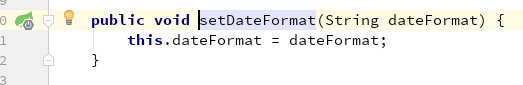10.SpringMVC自动装配
SpringMVC自动配置
在进行测试前,我们还需要知道一个东西,就是SpringBoot 对我们的SpringMVC还做了哪些配置,包括如何扩展,如何定制。只有把这些都搞清楚了,我们在之后使用才会更加得心应手。 途径一:源码分析,途径二:官方文档
我们来阅读一段官方文档:
29.1.1 Spring MVC Auto-configuration
Spring Boot provides auto-configuration for Spring MVC that works well with most applications.
The auto-configuration adds the following features on top of Spring’s defaults:
//包含视图解析器
Inclusion of ContentNegotiatingViewResolver and BeanNameViewResolver beans.
//支持静态资源文件夹的路径,以及webjars
Support for serving static resources, including support for WebJars (covered later in this document)).
//自动注册了Converter:【转换器,这就是我们网页提交数据到后台自动封装成为对象的东西,比如把18字符串自动转换为int类型】
//Formatter:【格式化器,比如页面给我们了一个2019-8-10,它会给我们自动格式化为Date对象】
Automatic registration of Converter, GenericConverter, and Formatter beans.
//HttpMessageConverters:SpringMVC用来转换Http请求和响应的的,比如我们要把一个User对象转换为JSON字符串,可以去看官网文档解释;
Support for HttpMessageConverters (covered later in this document).
//定义错误代码生成规则的
Automatic registration of MessageCodesResolver (covered later in this document).
//首页定制
Static index.html support.
//图标定制
Custom Favicon support (covered later in this document).
//初始化数据绑定器:帮我们把请求数据绑定到JavaBean中!
Automatic use of a ConfigurableWebBindingInitializer bean (covered later in this document).
If you want to keep Spring Boot MVC features and you want to add additional MVC configuration (interceptors, formatters, view controllers, and other features), you can add your own @Configuration class of type WebMvcConfigurer but without @EnableWebMvc. If you wish to provide custom instances of RequestMappingHandlerMapping, RequestMappingHandlerAdapter, or ExceptionHandlerExceptionResolver, you can declare a WebMvcRegistrationsAdapter instance to provide such components.
If you want to take complete control of Spring MVC, you can add your own @Configuration annotated with @EnableWebMvc.
我们来仔细对照,看一下它怎么实现的,它告诉我们SpringBoot已经帮我们自动配置好了SpringMVC,然后自动配置了哪些东西呢?
ContentNegotiatingViewResolver
自动配置了ViewResolver,就是我们之前学习的SpringMVC的视图解析器:即根据方法的返回值取得视图对象(View),然后由视图对象决定如何渲染(转发,重定向)。我们去看看这里的源码:我们找到 WebMvcAutoConfiguration , 然后搜索ContentNegotiatingViewResolver。找到如下方法!
@Bean //我们在这里确实看到已经给容器中注册了一个bean
@ConditionalOnBean({ViewResolver.class})
@ConditionalOnMissingBean(
name = {"viewResolver"},
value = {ContentNegotiatingViewResolver.class}
)
public ContentNegotiatingViewResolver viewResolver(BeanFactory beanFactory) {
ContentNegotiatingViewResolver resolver = new ContentNegotiatingViewResolver();
resolver.setContentNegotiationManager((ContentNegotiationManager)beanFactory.getBean(ContentNegotiationManager.class));
resolver.setOrder(-2147483648);
return resolver;
}
我们可以点进这类看看!找到对应的解析视图的代码
注解说明:@Nullable 即参数可为null
@Nullable
public View resolveViewName(String viewName, Locale locale) throws Exception {
RequestAttributes attrs = RequestContextHolder.getRequestAttributes();
Assert.state(attrs instanceof ServletRequestAttributes, "No current ServletRequestAttributes");
List<MediaType> requestedMediaTypes = this.getMediaTypes(((ServletRequestAttributes)attrs).getRequest());
if (requestedMediaTypes != null) {
//获取候选的视图对象
List<View> candidateViews = this.getCandidateViews(viewName, locale, requestedMediaTypes);
//选择一个最适合的视图对象,然后把这个对象返回
View bestView = this.getBestView(candidateViews, requestedMediaTypes, attrs);
if (bestView != null) {
return bestView;
}
}
String mediaTypeInfo = this.logger.isDebugEnabled() && requestedMediaTypes != null ? " given " + requestedMediaTypes.toString() : "";
if (this.useNotAcceptableStatusCode) {
if (this.logger.isDebugEnabled()) {
this.logger.debug("Using 406 NOT_ACCEPTABLE" + mediaTypeInfo);
}
return NOT_ACCEPTABLE_VIEW;
} else {
this.logger.debug("View remains unresolved" + mediaTypeInfo);
return null;
}
}
我们继续点进去看,他是怎么获得候选的视图的呢? getCandidateViews中看到他是把所有的视图解析器拿来,进行while循环,挨个解析!
Iterator var5 = this.viewResolvers.iterator();
所以得出结论:ContentNegotiatingViewResolver 这个视图解析器就是用来组合所有的视图解析器的
我们再去研究下他的组合逻辑,看到有个属性viewResolvers,看看它是在哪里进行赋值的!
protected void initServletContext(ServletContext servletContext) {
//这里它是从beanFactory工具中获取容器中的所有视图解析器,ViewRescolver.class , 把所有的视图解析器来组合的
Collection<ViewResolver> matchingBeans = BeanFactoryUtils.beansOfTypeIncludingAncestors(this.obtainApplicationContext(), ViewResolver.class).values();
ViewResolver viewResolver;
if (this.viewResolvers == null) {
this.viewResolvers = new ArrayList(matchingBeans.size());
既然它是在容器中去找视图解析器,我们是否可以猜想,我们就可以去实现定制了呢?
我们可以自己给容器中去添加一个视图解析器;这个类就会帮我们自动的将它组合进来;我们去实现一下
我们在我们的主程序中去写一个视图解析器来试试;
@Bean //放到bean中
public ViewResolver myViewResolver(){
return new MyViewResolver();
}
//我们写一个静态内部类,视图解析器就需要实现ViewResolver接口
private static class MyViewResolver implements ViewResolver{
@Override
public View resolveViewName(String s, Locale locale) throws Exception {
return null;
}
}
怎么看我们自己写的视图解析器有没有起作用呢?我们给dispatcherServlet中的 doDispatch方法加个断点进行调试一下,因为所有的请求都会走到这个方法中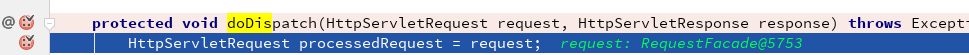
我们启动我们的项目,然后随便访问一个页面,看一下Debug信息;
找到this;
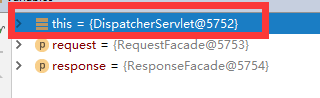
找到视图解析器,我们看到我们自己定义的就在这里了;
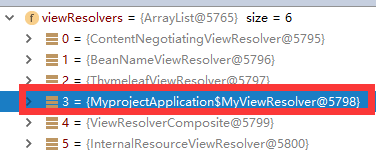
所以说,我们如果想要使用自己定制化的东西,我们只需要给容器中添加这个组件就好了!剩下的事情SpringBoot就会帮我们做了
转换器和格式化器
找到格式化转换器
@Bean
public FormattingConversionService mvcConversionService() {
//拿到配置文件中的格式化规则
WebConversionService conversionService = new WebConversionService(this.mvcProperties.getDateFormat());
this.addFormatters(conversionService);
return conversionService;
}
点击去
public String getDateFormat() {
return this.dateFormat;
}
可以看到在我们的Properties文件中,我们可以进行自动配置它!如果注册了自己的格式化方式,就会注册到Bean中,否则不会注册
我们可以在配置文件中配置日期格式化的规则: